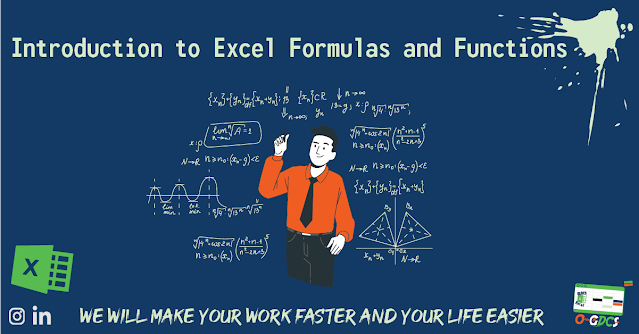Introduction to Excel Formulas and Functions
Introduction
Formulas
- Arithmetic Operators: Addition (+), Subtraction (-), Multiplication (*), Division (/), Exponentiation (^), and more.
- Comparison Operators: Equal to (=), Not equal to (<>), Greater than (>), Less than (<), Greater than or equal to (>=), Less than or equal to (<=), and more.
- Logical Operators: AND, OR, NOT, IF, and more.
Functions
Common Excel Functions
- SUM: Calculates the sum of a range of cells.
- AVERAGE: Calculates the average of a range of cells.
- COUNT: Counts the number of cells in a range that contain numeric values.
- MAX: Finds the maximum value in a range of cells.
- MIN: Finds the minimum value in a range of cells.
- IF: Performs a conditional calculation based on specific criteria.
Conclusion